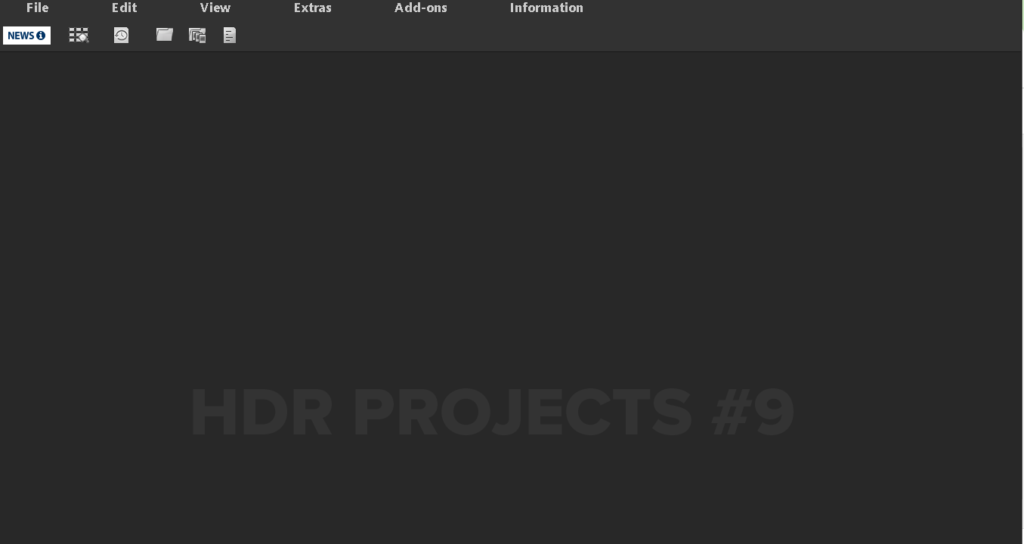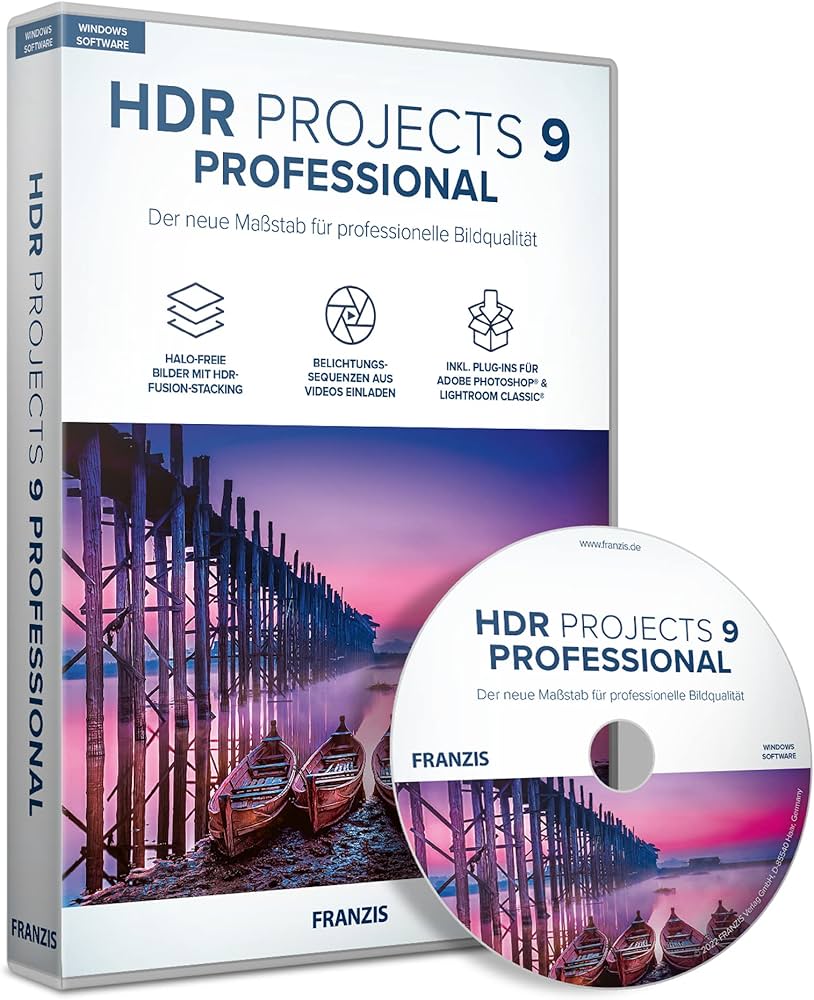Franzis HDR Projects 9,elevate your photography with professional HDR processing. Photographers seeking to transform ordinary images into extraordinary visual masterpieces will find a powerful ally in HDR Projects 9, a cutting-edge high dynamic range (HDR) image processing software that delivers professional-grade results with remarkable ease.
You can also download – VSDC Video Editor pro
Key Features:
- The software’s sophisticated tone mapping algorithms enable photographers to capture an unprecedented range of details across highlights, midtones, and shadows. Whether you’re shooting challenging landscape scenes or complex interior environments, HDR Projects 9 ensures stunning image quality with natural-looking results.
- Designed to cater to both novice and professional photographers, the software offers two primary workflow approaches- One-click intelligent presets that instantly transform images, Comprehensive manual controls for precise, customized HDR adjustments.
- Franzis HDR Projects 9 supports multiple image formats and provides robust processing features- RAW file compatibility, Batch processing functionality, Extensive dynamic range expansion, Noise reduction technologies, Multiple exposure blending options.
- The intuitive interface makes complex HDR processing accessible to photographers of all skill levels. Real-time preview windows allow users to experiment with different effects and immediately visualize potential outcomes before final rendering.
Whether you’re a landscape photographer, architectural specialist, or creative enthusiast, this software provides the tools to elevate your imagery, transforming ordinary shots into extraordinary visual narratives.
How to get a license code for Franzis HDR Projects 9?
Step 1. Visit the official Giveaway page – LINK 1
Click “send” after entering your email address and selecting “I agree with the storage and processing of my personal data.”

Step 2. Login to your franzis.de account. A free license code will be sent to your email.
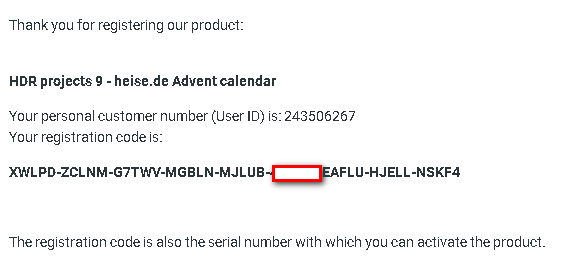
Step 3. Download this installer on your computer —> Officialsetup.exe
Launch it after the installation is complete. To activate all features, please enter the license key mentioned above.
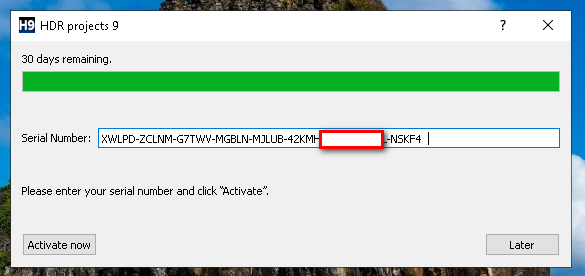
Step 4. Done !!