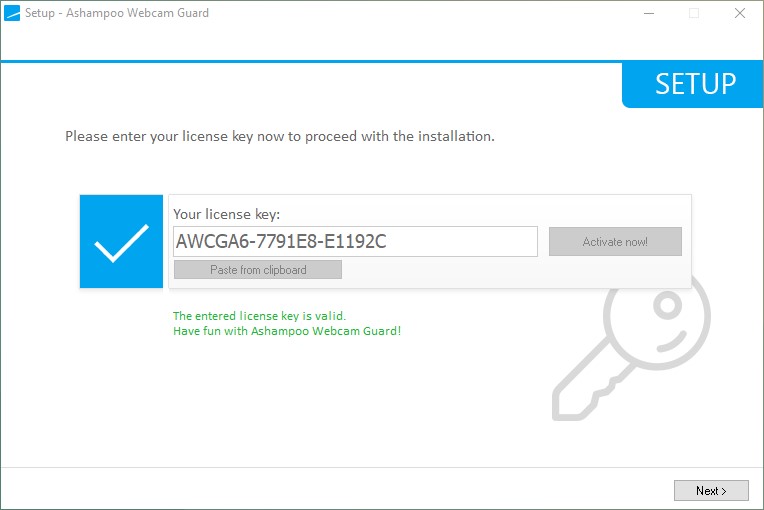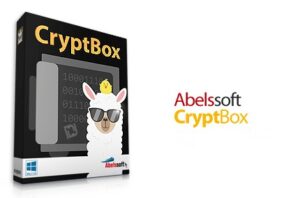Ashampoo WebCam Guard is designed to provide an extra layer of protection against webcam spying, providing you with quick controls for both the connected web camera and the microphone. The program uses a special algorithm for direct hardware access and disables it with a single click! And it only takes another click to re-enable it whenever needed. Ashampoo WebCam Guard provides instant visual feedback about the status of your camera and microphone–with the option to disable them at a single click, and the safe knowledge that you won’t become an involuntary object of entertainment for your co-workers. WebCam Guard is super easy to use and instantly comprehensible. A single click disables/enables webcams and microphones–that’s it! Additional settings, like auto-launch behavior or notifications, are available through the program options. Sounds simple? That’s because it is! WebCam Guard is the simple and safe solution for more safety and privacy!
- Highlights:
Easily turn your webcam and microphone on/off - Prevents unauthorized webcam and microphone access
- Well-designed user interface for easy handling
- Disables hardware through specially designed algorithm
- Highly resource-efficient
- Auto-detects connected hardware
- Easy access to Windows-default data protection settings and resources
- Supports auto-launching
How to avail:
STEP 1 – visit official registration page -> ashampoo.com
STEP 2 – Put your e-mail address -> Click on Request full version
STEP 3 – Click on the activation link sent to your email address -> you will see [Congratulations! Your account is now active.]
STEP 3 –Fill out the necessary details or you can select NOT NOW -> Your key will appear

STEP 4 – You will receive email about account being activated successfully! -> Setup your password and complete account creation
STEP 5 – Download and install the program -> During installation you will be asked for license -> Enter your license and follow instruction
STEP X – Download program webcam-guard.exe